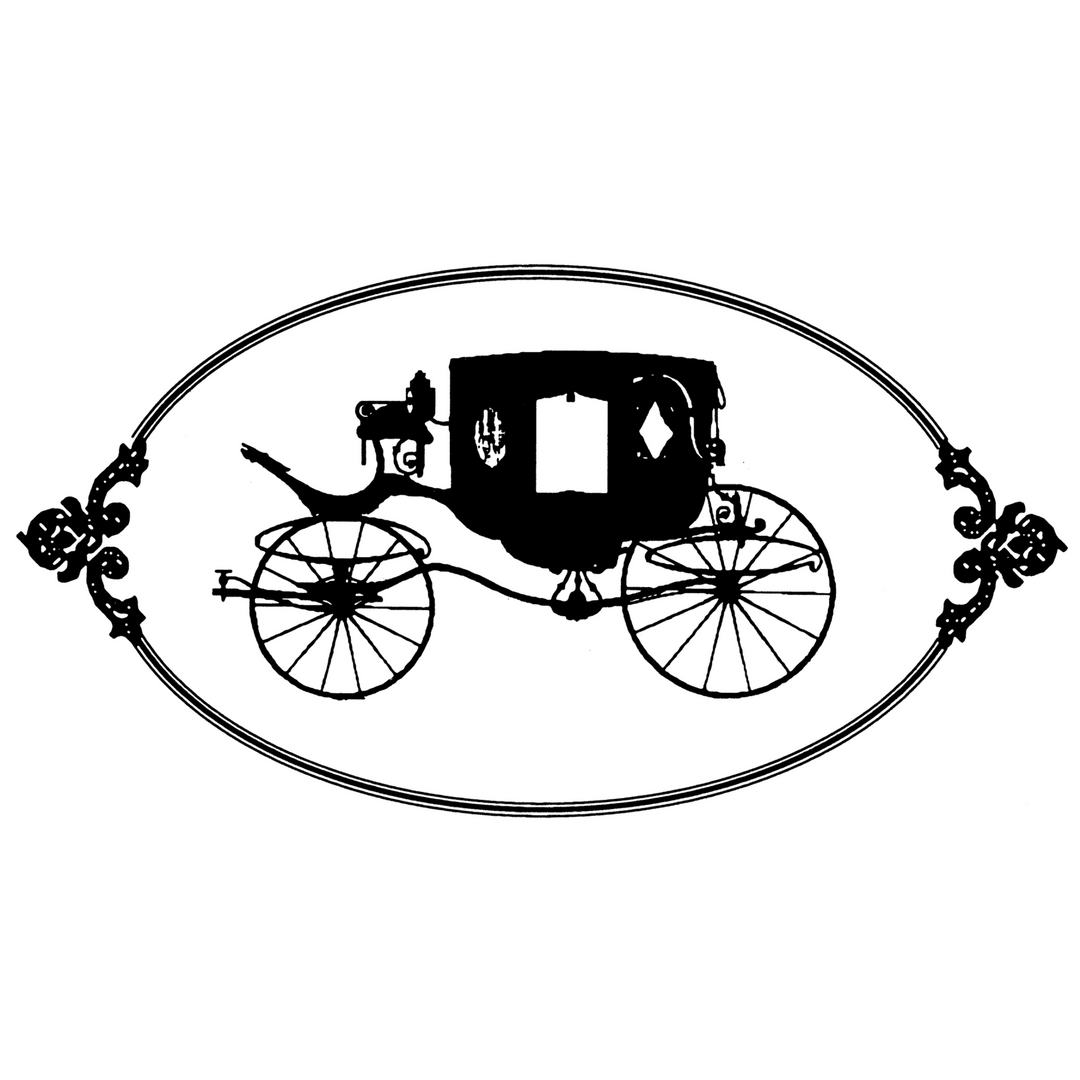
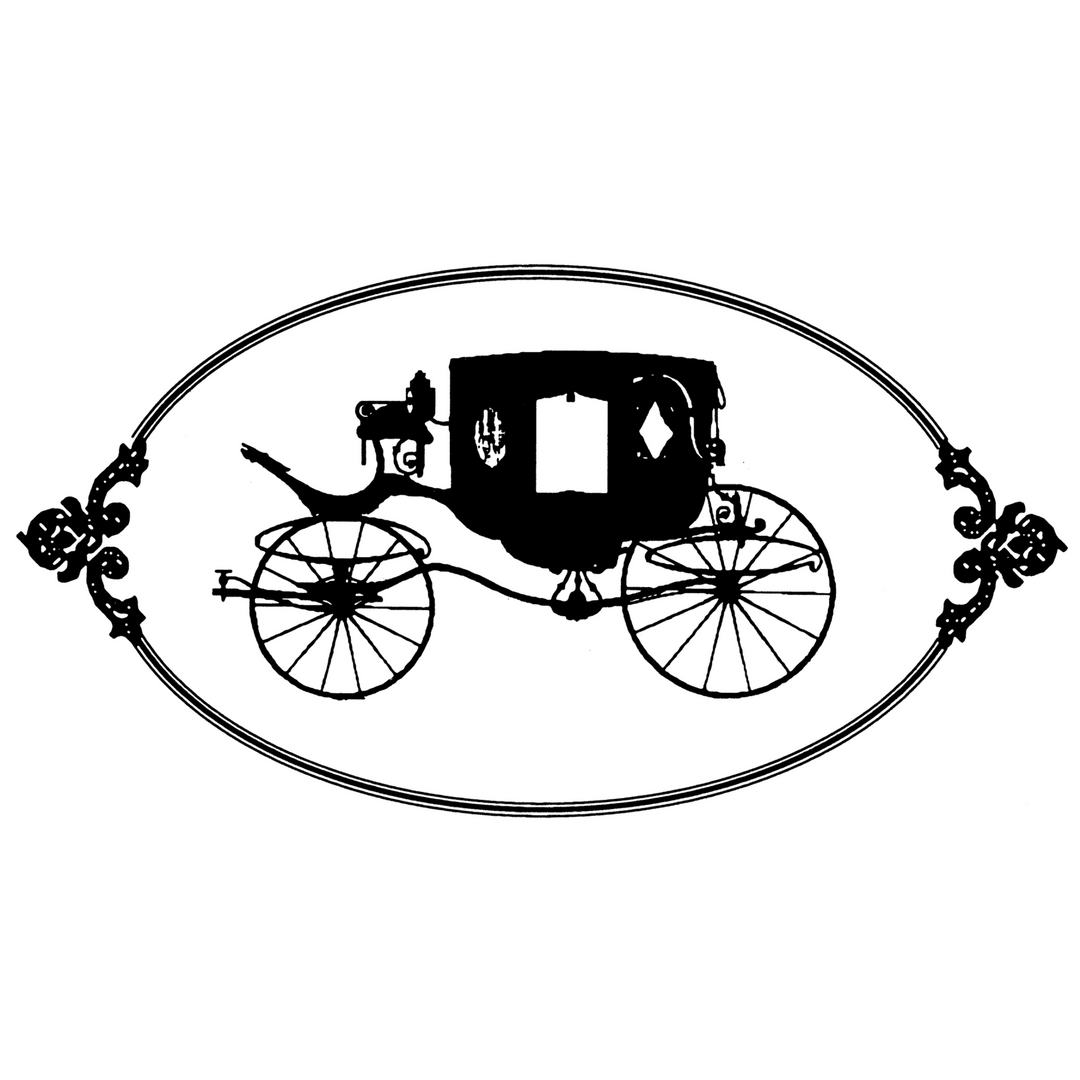

Please follow @thecinderellaball on Instagram and tag the event #Cinderellaball
See below for instructions on how to download & use the filter!
Download the filter and save to your phone – if you have an iPhone favorite the image so it’s easy to find
—
(NOTE: It will look like a blank screen comes up, just click on that and select add to photos- that is the filter, but it has white text so you can’t see it!)
—
Record an Instagram Story video or choose the photo you want to appear in the background
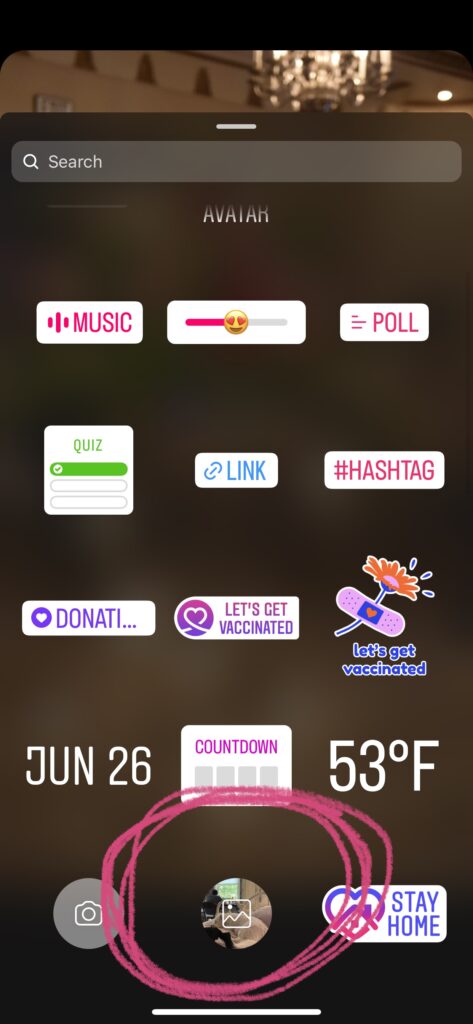
Click the second button (smiley face) on top of your photo on IG Story and then inside that menu scroll down and choose the “Add Image” button circled above
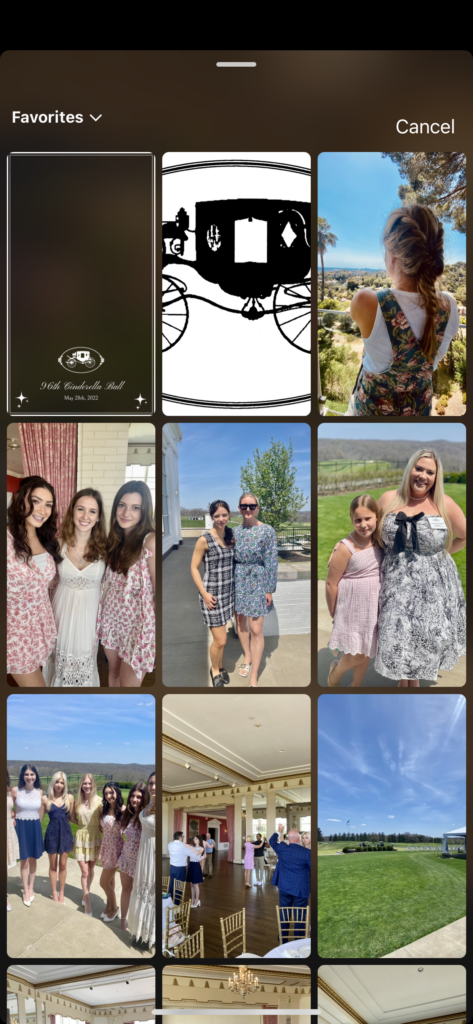
Toggle so your phone is showing your favorites folder and find the filter you saved in there

Filter should now appear on top of your story! Drag and adjust as needed & post. Don’t forget to tag @thecinderellaball